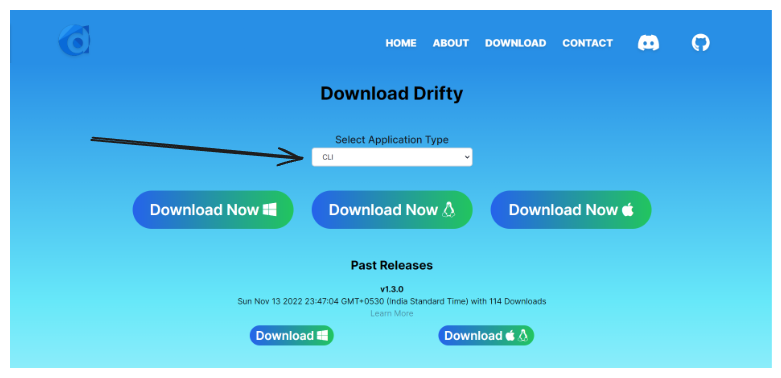Contributing for the first time? We've got you covered
Thank you for considering and taking the time to contribute! The following are the guidelines for contributing to this project
How to Report Bugs and Issues
In order to report any bugs or any difficulties which you face which you would like to solve for this project, check out the steps how to reproduce 👇
- Go to the issues (opens in a new tab) tab of the drifty project on GitHub
- Click on the new issue (opens in a new tab) button
- Choose the relevant category of the issue which you would like to raise
- Provide as much information as possible, including screenshots, text output, and both your expected and actual results.
What does each Issue Category mean?
- Bug Report for Application You can create a Bug Report for Application to report any bug related to the application including installation problems and crashes.
- Bug report for Website You can also raise issues related to the project's official website incase you encounter any bugs or issues.
- Documentation Change Request Raise a request for a change in the official documentation of the drifty project.
- Feature Request for Drifty Applicaiton If you have any new features which you think can improve the application in any way, then you can raise a request for that as well.
- Feature Request for Drifty Website If you have any new features which you think can improve the project's official website in any way, then you can raise a request for that as well.
If you have anything else related to the project, you can select the others issue as well.
Pull Requests
Pull requests (opens in a new tab) are a great way to get your ideas (through code changes) into this project. Please open an issue at first, describing the changes you want to make, then feel free to open a PR (Pull Request).
What does each PR Label mean?
App💻
This label is for bugs/features/pulls regarding the application
bug🪱
This label is used to mark a PR when something isn't working or some bug is getting solved
dependencies🥡
This label is for issues/pull requests that update the applcations internal or external dependencies
docker🐋
This label is used as an indication for the issues working on docker images / docker files
documentation📝
Indicates improvements or additions to the official docuementations
Checkout Projects
Projects (opens in a new tab) lists the tasks completed, in progress and the ideas left to be incorporated in the project. You can work on the To-Do tasks by creating the issue (if not present) and getting yourself assigned.
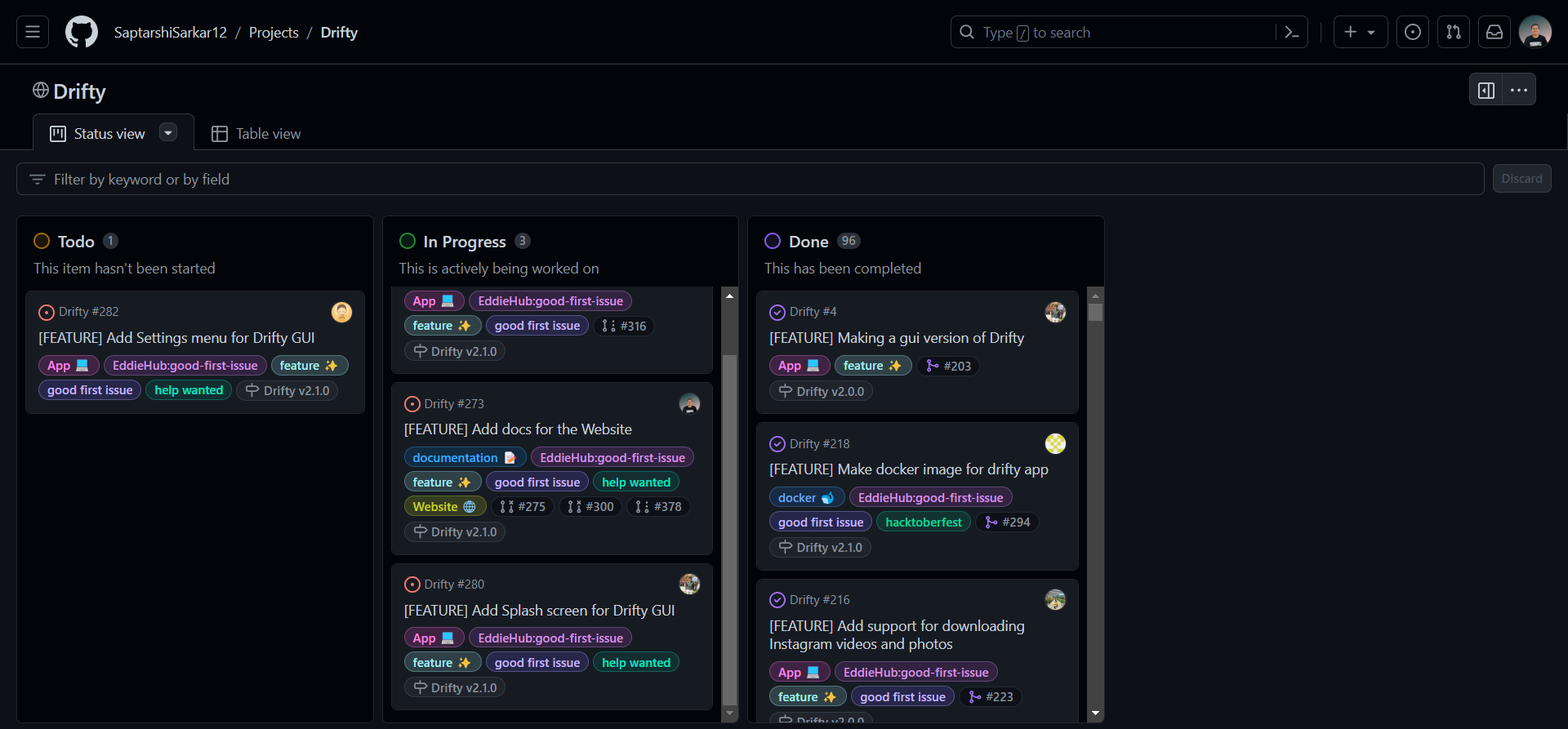
Installation of Drifty
Local Development
Go the the download link of dirfty and download the preferred distribution which you would like to install on your system
https://saptarshisarkar12.github.io/Drifty/download (opens in a new tab)
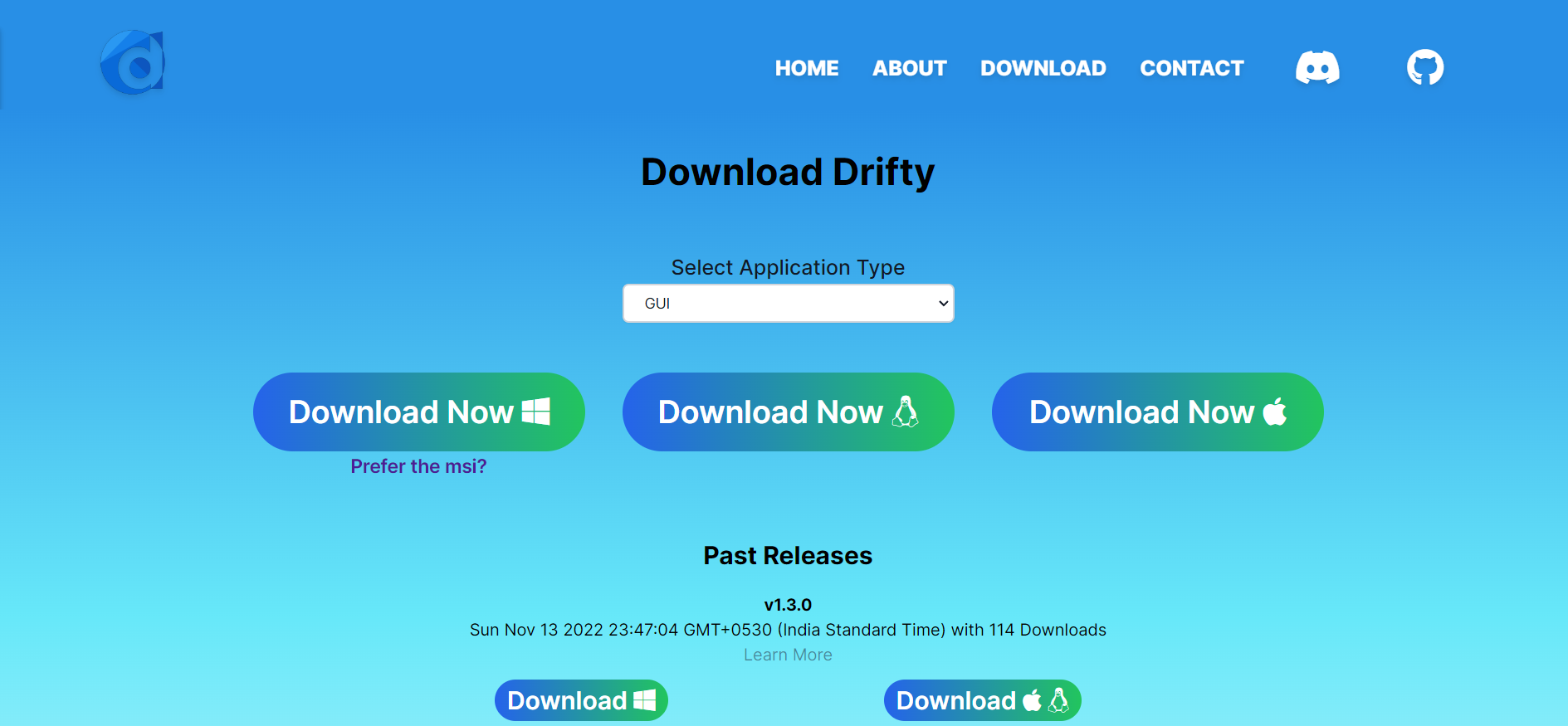
CLI Development
For downloading Drifty as a Command Line Interface (CLI) just select the CLI from the dropdown